It’s no secret that Adobe does not like Linux…. Back in 2013, they pulled the plug on Adobe Reader support for Linux platform and the open-source community has been quite angry about it as you can see here.
But that is a different story, here I am going to talk about a different issue: the Adobe Reader does not come with Chinese Language support by default so if you have to open such PDF file then chances are you must have seen this screenshot:
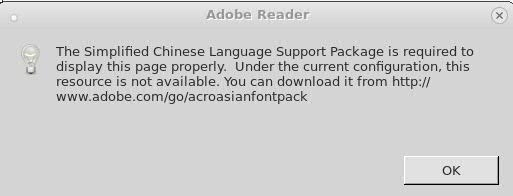
Now, you could say “Ah! that’s easy just go to the link and grab the language package, right?” Well, you are …. WRONG!!
That link is outdated and does not work anymore so what to do in this case?
Here are the steps I followed to get the Chinese language support installed:
1) Get the Chinese language Support as follows:
$ wget http://ardownload.adobe.com/pub/adobe/reader/unix/9.x/9.1/misc/FontPack910_chs_i486-linux.tar.bz2
2) Untar the file:
$ tar -jxvf FontPack910_chs_i486-linux.tar.bz2
CHSKIT/
CHSKIT/LANGCHS.TAR
CHSKIT/LANGCOM.TAR
CHSKIT/LICREAD.TXT
CHSKIT/BINCOM.TAR
CHSKIT/INSTALL
3) Now enter the CHSKIT folder and run the INSTALL program
$ cd CHSKIT/
$ sudo ./INSTALL
[sudo] password for ikky:
Welcome to the Asian Language Kit installation.
This installation will not work if you do not have the Unix Adobe Reader version 9.1 installed prior to this installation.
If you do not have Adobe Reader version 9.1 already installed on your system please do so before installing this Asian Language Kit.
Continue installation? [y]y
The font software contained in this package is being licensed to you solely
for use with the Adobe Reader product ("Adobe Reader") subject to
the terms and conditions of the Electronic End User License Agreement
accompanying the Adobe Reader.
Please type "accept" to accept the terms and conditions of license agreement; Type "decline" to exit. accept
Enter the location where you installed the Adobe Reader [/opt]
Installing Common binaries ...
Done
Installing Common resources ...
Done
Installing Simplified Chinese language resources ...
Done
Installation completed.
Now you open again the PDF file with Chinese characters and off you go 🙂


Hi there! Such a great article, thanks!