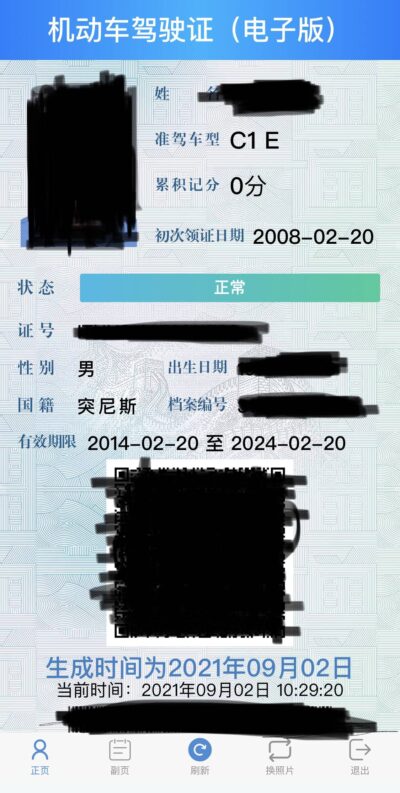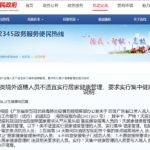Ever since the use of the digital version of Chinese driver’s license was first piloted on June 1 in Tianjin, Chengdu, and Suzhou, more than 1.95 million people have obtained the digital driver’s license, which can be used in scenarios such as:
- Checkpoint inspection
- Processing traffic violations
- Dealing with accidents
- Driver license-related affairs
- Car rental
- Insurance affairs
- Driving qualification, and other matters.
According to traffic officials, China will issue digital driver’s licenses throughout the country by 2022.
In this article, we will show you step-by-step how to apply for a digital driver’s license
Step 1: Register an account
Note: If you already have an account, you may skip this and move on to the next step.
- Download the “Traffic Management 12123” (交管12123) app from your mobile AppStore
- Click “user registration” (用户注册)
- Locate the “type of document” (证件类型) segment, and then select one of the following according to your situation:
- “F foreign personnel personal identification document” (F境外人员身份证明) –> “other foreign personnel personal identification document” (其他境外人员身份证明).
- “G foreign diplomat personnel personal identification document” (G外交人员身份证明)
- “I foreign permanent resident ID card” (I 外国人永久居留身份证)
 |  |  |
- Follow the instructions and enter information such as
- Nationality (field available only for Green Card holders)
- The ID Document number
- Name
- Mobile number
- Registration province and city (for example Shanghai)
- Password
- Confirm Password
Step 2: Log in to the App and submit the application documents
- On the main page as shown below, input your mobile number and password then click “login” (登录).

- After login, click on “digital driver’s license” (驾驶证电子版)
- From here you have two options:
- Take a photo (拍照)
- Choose from an album (从相册选择)
We will cover both scenarios separately:
a – Take photo (拍照)
For this step, you must enlist the assistance of another person to take the photograph, and you must remember to adhere to the following guidelines:
- Relax, lift your head, and don’t slouch
- Look directly at the camera
- Keep your arms naturally down by your sides, and don’t blink.
- Hair must not cover the eyebrows, eyes, or cheeks
- Ears must be visible
- No heavy makeup and no excessively light-colored are permitted
- Make sure you have plenty of natural light and place yourself in front of a white background
b – Choose from an album (从相册选择)
This is the easiest method but you need to make sure that the uploaded photo meets the following conditions:
- Wearing dark clothes, the photo was taken in front of a white background and within the last 6 months.
- The photo width should be no less than 520 and the aspect ratio would be more than 2:3 but less than 3:4
- The portrait should be clear and taken in an environment with plenty of natural light
- No technical processing or Photoshop
To complete the application process, click “confirm” (确认).
Step 3: Check the application result
After one business day, the application result will be available, and you should receive a push notification from the app:
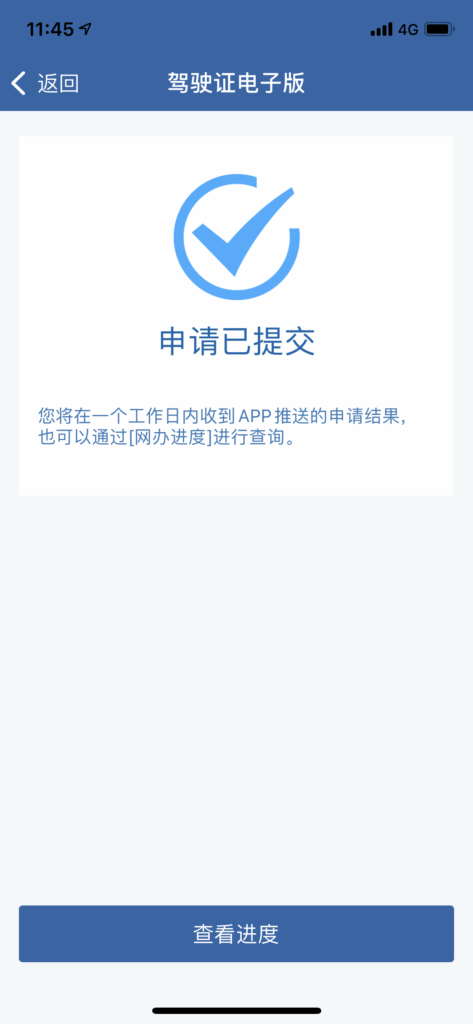
You can access the online driver’s license by going to “my driver’s license” (我的驾驶证) and then clicking “online driver’s license” (电子驾驶证).
If the application is successful, you should see your digital license similar to the following:
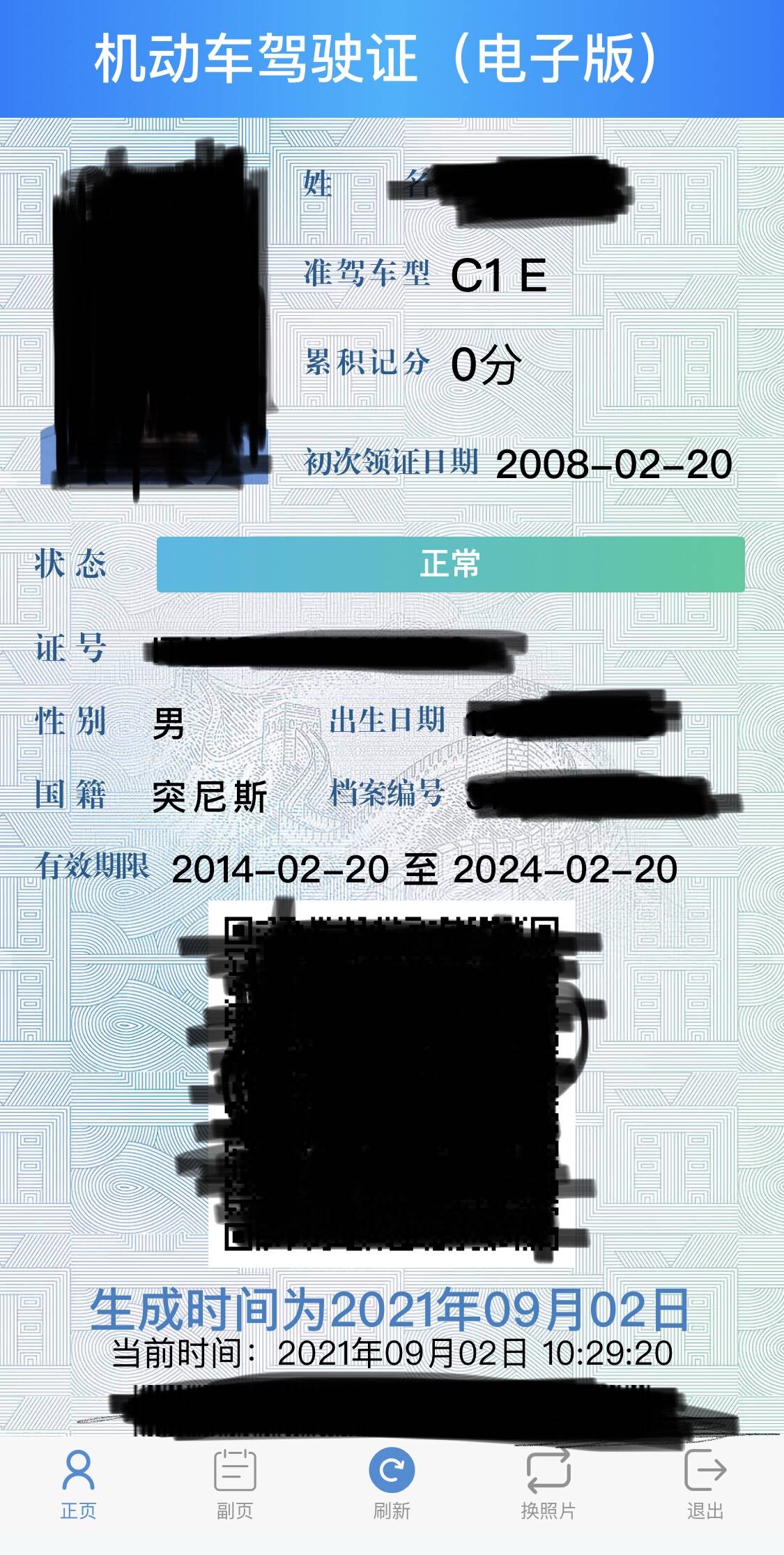
If the application is unsuccessful due to the photo not meeting the requirement, you should see the following error message:
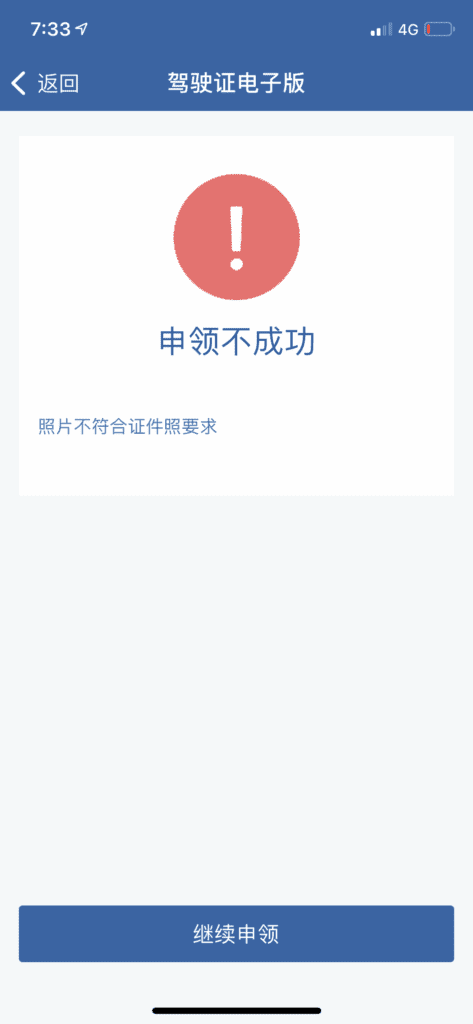
In that case, you will need to click “Re-apply” (继续申领) and redo step 2.